Becoming a parent is transformative, but it brings challenges. A key tool for your child's safety is a baby monitor. With various options (Video monitors, wearable monitors), choosing the right one can be overwhelming. This guide helps you consider key factors for selecting the perfect video baby monitor.
Video Quality and Resolution: Look for a minimum of 720p resolution to ensure you can clearly see your baby. Features such as night vision can be particularly useful for keeping an eye on your little one during bedtime.
Range and Signal Strength: A minimum of 1000 ft range is ideal, making for a strong and reliable signal that can transmit through walls ensuring that you can monitor your baby from any room in the house.
Security Features: Ensure that the monitor you choose uses secure and encrypted technology to prevent unauthorized access. For the greatest security, opt for a baby monitor that run off 2.4Ghz radio frequency, compared to a wifi monitor, a wifi-free 2.24 Ghz RF monitor guarantees a completely unhackable signal, no interference and overall better range.
Battery Life: Consider the battery life of the monitor and whether it meets your daily needs. Look for a monitor with a Premium Lithium Polymer battery with the ability to last a minimum of 10 hours allowing you to continuously keep an eye on your baby overnight or while travelling with its extended battery life.
Pan, Tilt, and Zoom Functionality: Opt for a video baby monitor that offers pan, tilt, and zoom capabilities, ideally with atleast a 100˚ wide angle lens. This allows you to adjust the camera remotely, ensuring you can keep a close eye on your baby no matter where they are.
Two-Way Communication: A valuable feature in video baby monitors is two-way communication. Being able to soothe your baby with your voice from a distance can be incredibly reassuring.
User-Friendly Interface: Look for a baby monitor with an intuitive and user-friendly interface. Navigating through features should be simple, especially during those sleep-deprived nights.
Additional Features: Evaluate any extra features that may enhance your experience. These could include temperature sensors, lullabies, or white noise or even the ability to connect multiple cameras! Also evaluate the company you are purchasing from:
-
Are they reliable?
-
Do they have great reviews?
-
What is the history, and where do they come from?
-
How is their customer support and warranty options?
All these factors can truly bring your baby monitor experience from good to great.
You’ve purchased your monitor! Now what?
Stress Free Set up
Once you’ve purchased your monitor, proper set up is key. Begin by testing your monitor at different distances and angles to assess what would work best for you and your little one. Be sure to place your monitor in view of your baby but never directly above the crib as power cords should be kept at least 3ft away from baby’s reach and keep the cords securely fastened. Lastly, make sure to take some time to ensure everything is working properly and familiar yourself with all the features!
Click here to view the Mila V2 Quick Start Guide!
Click here to view the Nala Quick Start Guide!



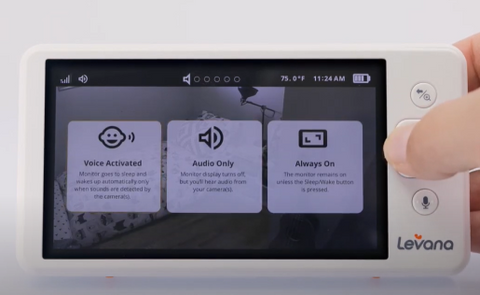
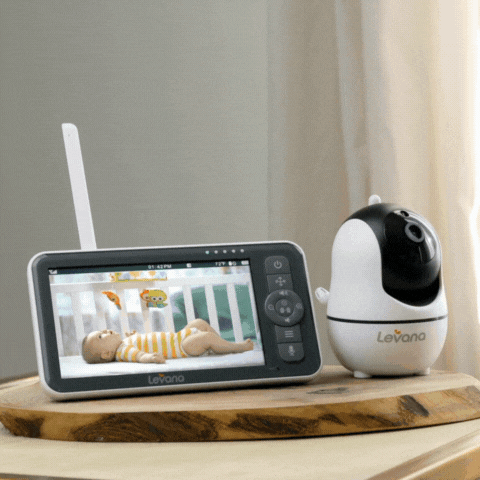




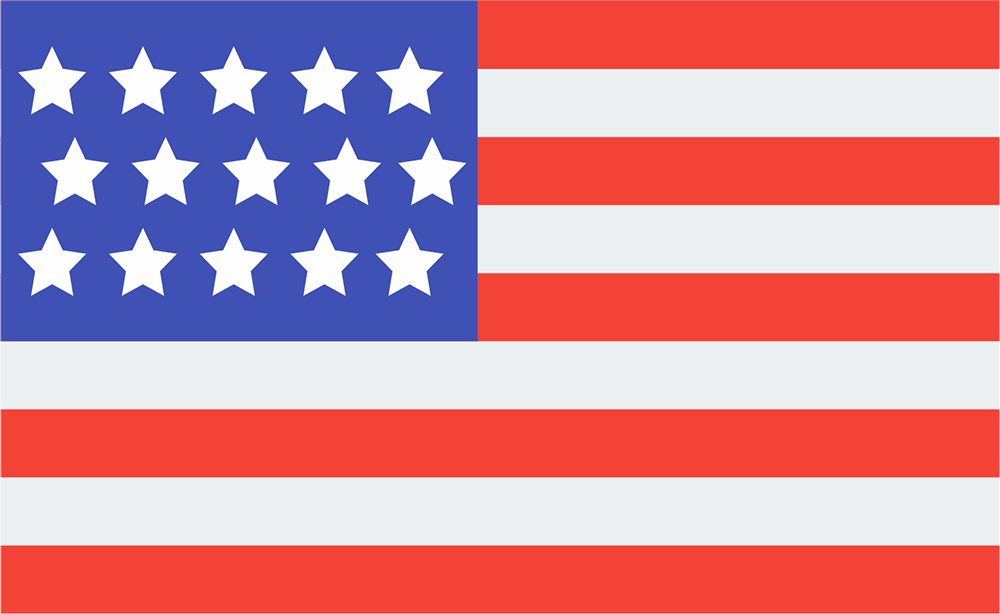







 USD $
USD $